Video Editing Basics sets the stage for mastering the essentials of creating stellar videos, diving into the world of editing with finesse and expertise.
From unraveling the intricacies of video editing to exploring the nuances of color correction and effects, this guide is your gateway to video editing prowess.
Introduction to Video Editing Basics
Video editing is a crucial aspect of the filmmaking process that involves manipulating and rearranging video shots to create a cohesive and engaging final product. It allows filmmakers to enhance storytelling, improve pacing, and add visual effects to bring their vision to life.
Key Elements in Video Editing
- Footage Selection: Choosing the best shots from raw footage to convey the intended message.
- Transitions: Seamlessly connecting different shots to maintain continuity and enhance flow.
- Audio Editing: Adjusting sound levels, adding music, and incorporating sound effects to enhance the viewing experience.
- Color Correction: Balancing colors, adjusting brightness, and enhancing visual appeal.
- Visual Effects: Incorporating special effects, animations, and graphics to elevate the video quality.
Popular Video Editing Software
- Adobe Premiere Pro: A professional-grade editing software widely used in the industry for its robust features and versatility.
- Final Cut Pro: A popular choice among Mac users, known for its user-friendly interface and powerful editing capabilities.
- Davinci Resolve: A comprehensive editing tool that combines editing, color correction, visual effects, and audio post-production in one platform.
- Sony Vegas Pro: A user-friendly software with a wide range of editing tools suitable for both beginners and advanced users.
Understanding Video Formats
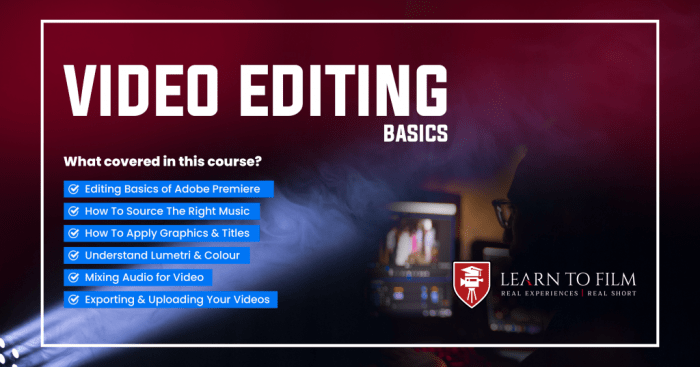
When it comes to video editing, understanding video formats is crucial to ensuring your final product looks its best and plays smoothly across different platforms. Let’s dive into the different video file formats commonly used in video editing and why choosing the right format is essential.
Commonly Used Video File Formats
- H.264: Known for its high quality and compression capabilities, making it ideal for online streaming platforms like YouTube.
- MOV: Developed by Apple, commonly used in editing software like Final Cut Pro.
- MP4: Widely supported format, compatible with most devices and platforms.
- AVI: Known for its high-quality video playback, but the file sizes can be larger compared to other formats.
Choosing the Right Format for Different Platforms
- Consider the platform where your video will be shared: Different platforms may have specific format requirements for optimal playback.
- Think about the audience: Ensure the format you choose is compatible with the devices your audience is likely to use.
- Balance quality and file size: Some formats offer better quality but may result in larger file sizes, affecting upload and playback speed.
Tips on Converting Video Formats
- Use online converters: There are many free tools available to convert video formats quickly and easily.
- Adjust settings carefully: Pay attention to resolution, frame rate, and compression settings to maintain video quality during conversion.
- Test before finalizing: Always preview the converted video to ensure it looks and plays as expected before sharing it.
Basic Editing Techniques
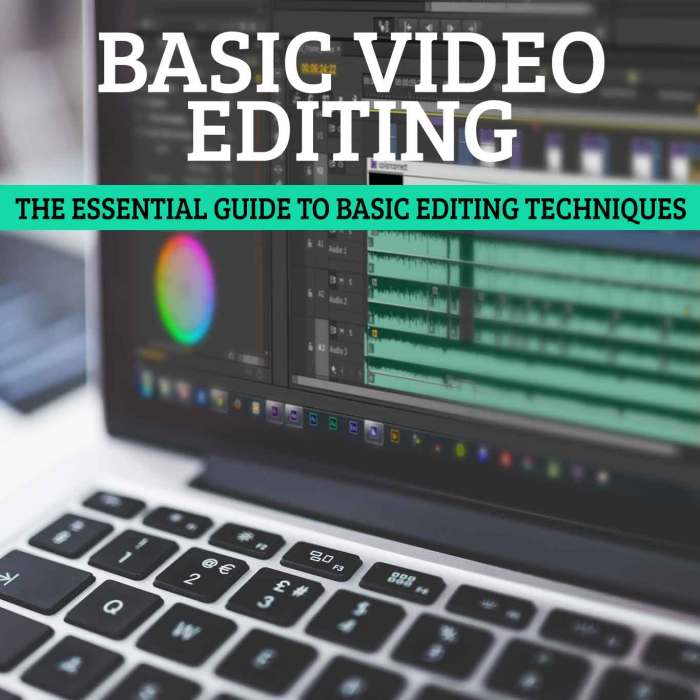
When it comes to video editing, mastering the basics is essential to creating polished and professional-looking videos. Understanding basic editing techniques such as cutting, trimming, and splitting clips is crucial for achieving a seamless final product.
Cutting, Trimming, and Splitting Clips
- To cut a clip, simply remove unwanted sections by selecting the desired portion and deleting it.
- Trimming allows you to adjust the length of a clip by shortening or extending it without removing any content.
- Splitting a clip divides it into two separate parts, which can be edited individually for more precise control.
Adding Transitions, Video Editing Basics
Transitions play a vital role in enhancing the flow of your video by smoothly connecting one clip to the next. They help avoid abrupt cuts and create a more engaging viewing experience.
Importance of Audio Editing and Adjusting Levels
- Audio editing is as crucial as visual editing, as poor audio quality can significantly detract from your video’s overall impact.
- Adjusting audio levels ensures that the sound is balanced and clear throughout the video, preventing any sudden spikes or drops in volume that can be jarring to the viewer.
Color Correction and Grading: Video Editing Basics
Color correction and color grading are two essential processes in video editing that focus on enhancing the colors of a video to achieve a desired look or feel. While they are often used interchangeably, there are distinct differences between the two.
Color correction involves adjusting the overall color balance of a video to ensure that it appears natural and consistent. This process includes tasks like adjusting exposure, white balance, and contrast to fix any color issues that may have occurred during filming. On the other hand, color grading is more creative and subjective, as it involves applying specific color tones and styles to evoke a particular mood or atmosphere in a video.
The Importance of Color in Videos
Color plays a crucial role in enhancing the visual appeal of videos by setting the mood, creating atmosphere, and conveying emotions. Proper color correction and grading can make a video more engaging and impactful, capturing the audience’s attention and enhancing the overall viewing experience.
- Ensure consistency in color throughout the video to maintain a cohesive look.
- Experiment with different color tones and styles to achieve the desired mood or atmosphere.
- Use color to highlight key elements or subjects in the video and guide the viewer’s focus.
Tips for Effective Color Correction
Color correction tools, such as curves, levels, and color wheels, can be powerful assets in achieving the desired color balance in a video. Here are some tips on how to use these tools effectively:
- Start by adjusting exposure and contrast to set a solid foundation for color correction.
- Use the white balance tool to ensure accurate colors and adjust any color casts present in the footage.
- Experiment with color wheels to fine-tune specific color tones and achieve a cohesive look.
- Utilize masks and tracking tools to apply color corrections selectively to specific areas of the video.
- Regularly compare your corrections to the original footage to ensure a natural and realistic final result.
Adding Effects and Titles
Enhancing your videos with effects and titles can take your editing to the next level. Whether it’s adding filters, overlays, or animations, these elements can help create a more visually engaging and dynamic video.
Adding Effects
When it comes to adding effects, you can experiment with different filters to change the mood or style of your video. Overlays can add texture or additional elements to enhance the visual appeal. Animations can bring movement and life to static elements, making your video more engaging.
Adding Titles and Text
Titles, lower thirds, and captions are essential for storytelling in your videos. Titles can introduce the topic or segment, while lower thirds can provide context or information about a person or location. Captions are useful for adding subtitles or additional information for viewers.
Creating Text Animations
When creating text animations, consider using motion effects like fades, zooms, or transitions to make your text more dynamic. Play around with different fonts, colors, and sizes to find the right style that complements your video content. Keep text animations short and concise to maintain viewer engagement.