Creating Email Templates dives into the world of efficient communication methods, offering insights into how templates can revolutionize your messaging game. From saving time to enhancing consistency, this topic is all about leveling up your email game.
When it comes to standing out in the crowded inbox, having a killer email template can make all the difference. Let’s explore the ins and outs of creating impactful email templates that leave a lasting impression.
Benefits of Using Email Templates: Creating Email Templates
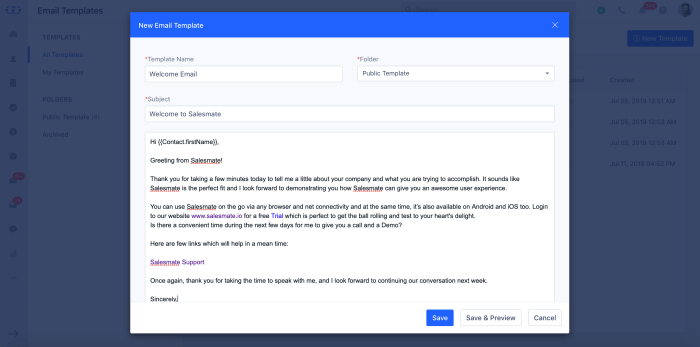
Using email templates can be a game-changer when it comes to communication. Let’s dive into some of the key advantages they offer.
Time-Saving Efficiency
- Saves time by eliminating the need to draft individual emails from scratch every time.
- Allows for quick customization of pre-written content to suit specific needs or recipients.
- Enables scheduling emails in advance, streamlining workflow and increasing productivity.
Consistent Messaging
- Ensures uniformity in communication across different team members or departments.
- Reduces the risk of errors or inconsistencies in tone, branding, or key information.
- Helps maintain a professional image and brand identity in all outgoing correspondence.
Customization Options
- Provides flexibility to personalize templates with recipient names, company details, or specific offers.
- Allows for the inclusion of multimedia elements, such as images, videos, or links for enhanced engagement.
- Offers the ability to create multiple templates for different purposes or target audiences.
Types of Email Templates
When it comes to business communication, there are several types of email templates that are commonly used to streamline the process and ensure consistency in messaging. Let’s take a look at some of the most common types and their purposes.
Transactional Email Templates
Transactional email templates are designed to provide information to customers based on their interactions with a business. These emails are usually triggered by specific actions, such as making a purchase, signing up for a service, or resetting a password. They are typically straightforward and contain essential details related to the transaction.
- Order Confirmation: These templates are sent to customers after they have made a purchase, confirming the details of their order and providing an estimated delivery date.
- Shipping Notification: This type of template informs customers that their order has been shipped and includes tracking information.
- Receipts/Invoices: These templates provide customers with a summary of their purchase, including the items bought, prices, and payment details.
Promotional Email Templates
On the other hand, promotional email templates are used to market products or services to customers and drive sales. These emails are more visually appealing and focus on creating interest and engagement with the audience. They often include offers, discounts, and calls to action to encourage recipients to make a purchase.
- Sales and Discounts: These templates highlight special promotions, sales events, or discounts to entice customers to shop.
- New Product Launch: When a business introduces a new product or service, this template is used to generate excitement and interest among customers.
- Event Invitations: For events like webinars, conferences, or product launches, these templates are sent to invite customers to participate.
Importance of Separate Templates
Having separate templates for various purposes like newsletters, announcements, or follow-ups is crucial for maintaining brand consistency and effectively communicating with customers. Each type of email serves a different purpose and requires a unique approach to engage the audience successfully. By using specialized templates, businesses can tailor their messaging to specific objectives and ensure that the content resonates with recipients.
Design Elements in Email Templates
When creating email templates, it’s crucial to consider various design elements to ensure your emails are visually appealing and effective in conveying your message to your audience. Here are some essential design elements to keep in mind:
Optimizing for Mobile Responsiveness
In today’s mobile-centric world, it’s essential to optimize your email templates for mobile responsiveness. Make sure your templates are designed to adapt to different screen sizes and devices, ensuring that your emails look good and are easy to read on smartphones and tablets.
- Use a single-column layout to ensure readability on smaller screens.
- Keep your font sizes large enough for easy reading on mobile devices.
- Avoid using too many images, as they can slow down loading times on mobile connections.
- Test your email templates on various devices and email clients to ensure they display correctly.
Role of Branding Elements
Branding elements like logos, colors, and fonts play a crucial role in email template design. They help to establish brand recognition and create a cohesive look and feel for your emails.
- Include your logo prominently in your email templates to reinforce brand identity.
- Use brand colors consistently throughout your emails to create a visually appealing and recognizable design.
- Choose fonts that align with your brand’s personality and are easy to read on all devices.
- Ensure that all branding elements are in line with your overall brand guidelines to maintain consistency.
Best Practices for Creating Effective Email Templates
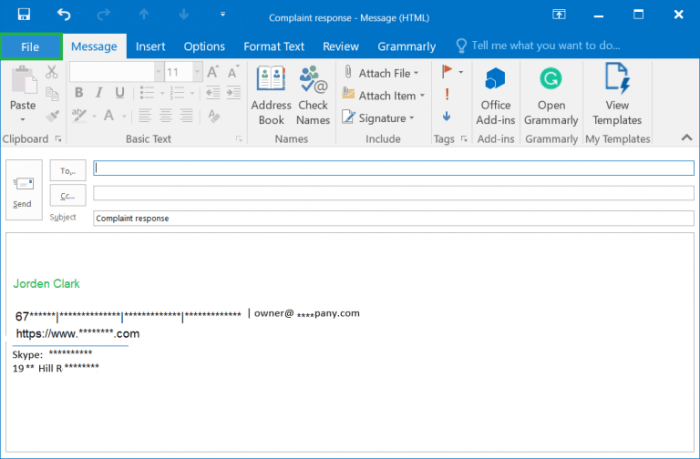
When it comes to creating effective email templates, there are a few key best practices to keep in mind. From crafting compelling subject lines to structuring engaging content and including clear call-to-action buttons, every element plays a crucial role in the success of your email campaign.
Writing Compelling Subject Lines
Crafting a captivating subject line is essential to grab the attention of your recipients and entice them to open your email. Keep it concise, clear, and relevant to the content of your email. Use action words, personalization, and a sense of urgency to make your subject line stand out in a crowded inbox.
- Avoid using all caps or excessive punctuation.
- Personalize subject lines with the recipient’s name or location.
- Create a sense of urgency to encourage immediate action.
- Test different subject lines to see what resonates best with your audience.
Structuring Engaging Content
The content of your email should be well-structured to keep recipients engaged from start to finish. Break up your content into short paragraphs, use bullet points or numbered lists for easy readability, and include relevant images or visuals to enhance the overall appeal of your email.
Remember to keep your content focused, concise, and relevant to the recipient’s interests or needs.
- Use a clear and compelling headline to grab attention.
- Include a brief introduction that sets the tone for the rest of the email.
- Organize your content logically with subheadings to guide the reader through the email.
- End with a strong call-to-action that prompts the recipient to take the desired action.
Importance of Clear Call-to-Action Buttons, Creating Email Templates
Including clear call-to-action buttons in your email templates is crucial for driving conversions and engaging recipients. Make sure your CTA stands out visually, uses action-oriented language, and directs the recipient to the next step you want them to take, whether it’s making a purchase, signing up for an event, or downloading a resource.
- Use contrasting colors for your CTA button to make it visually striking.
- Keep the text on the button concise and action-oriented (e.g., “Shop Now,” “Learn More,” “Get Started”).
- Place the CTA button prominently in your email where it’s easily accessible to the recipient.
- Test different variations of your CTA button to optimize for the best performance.
